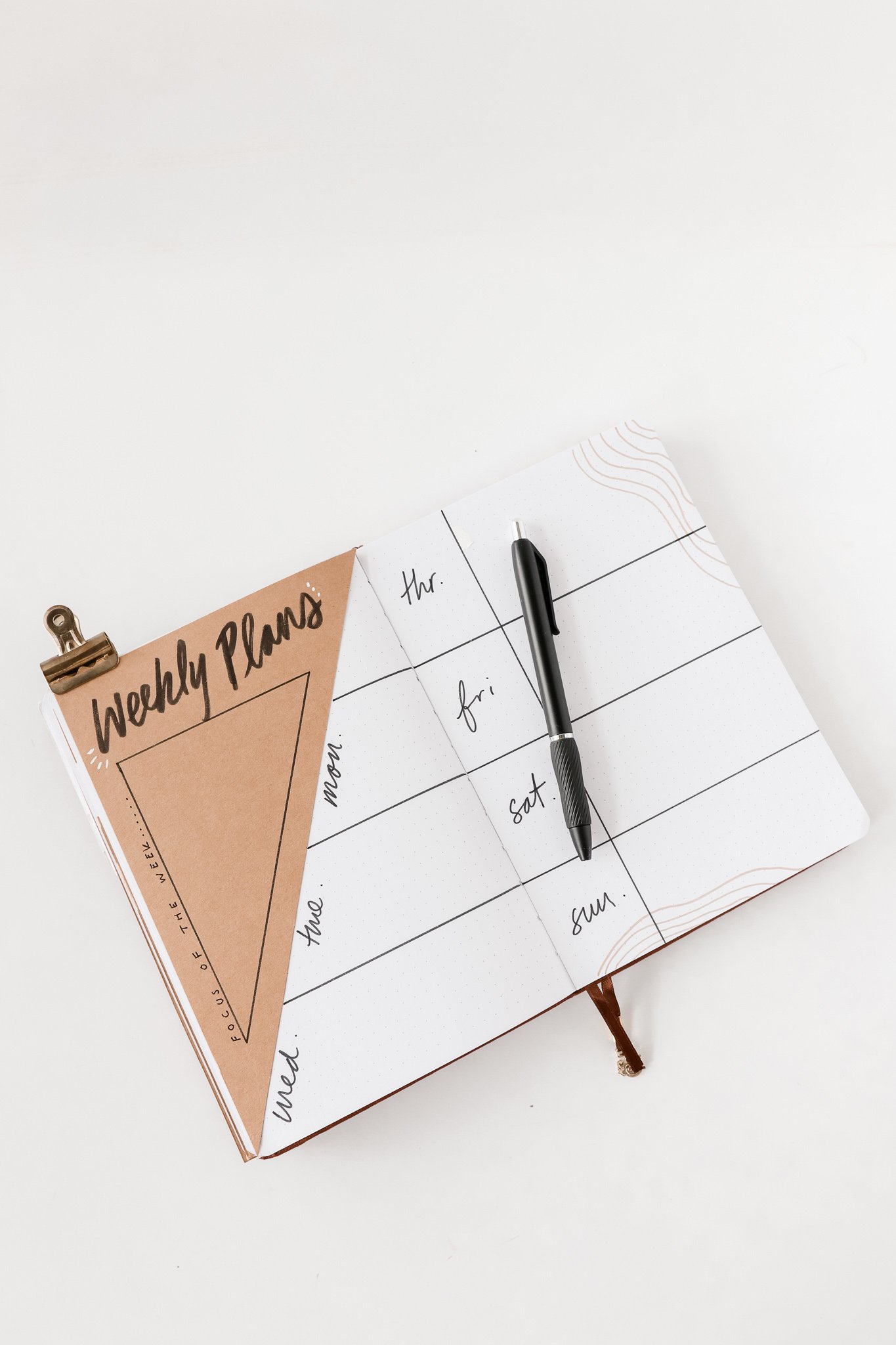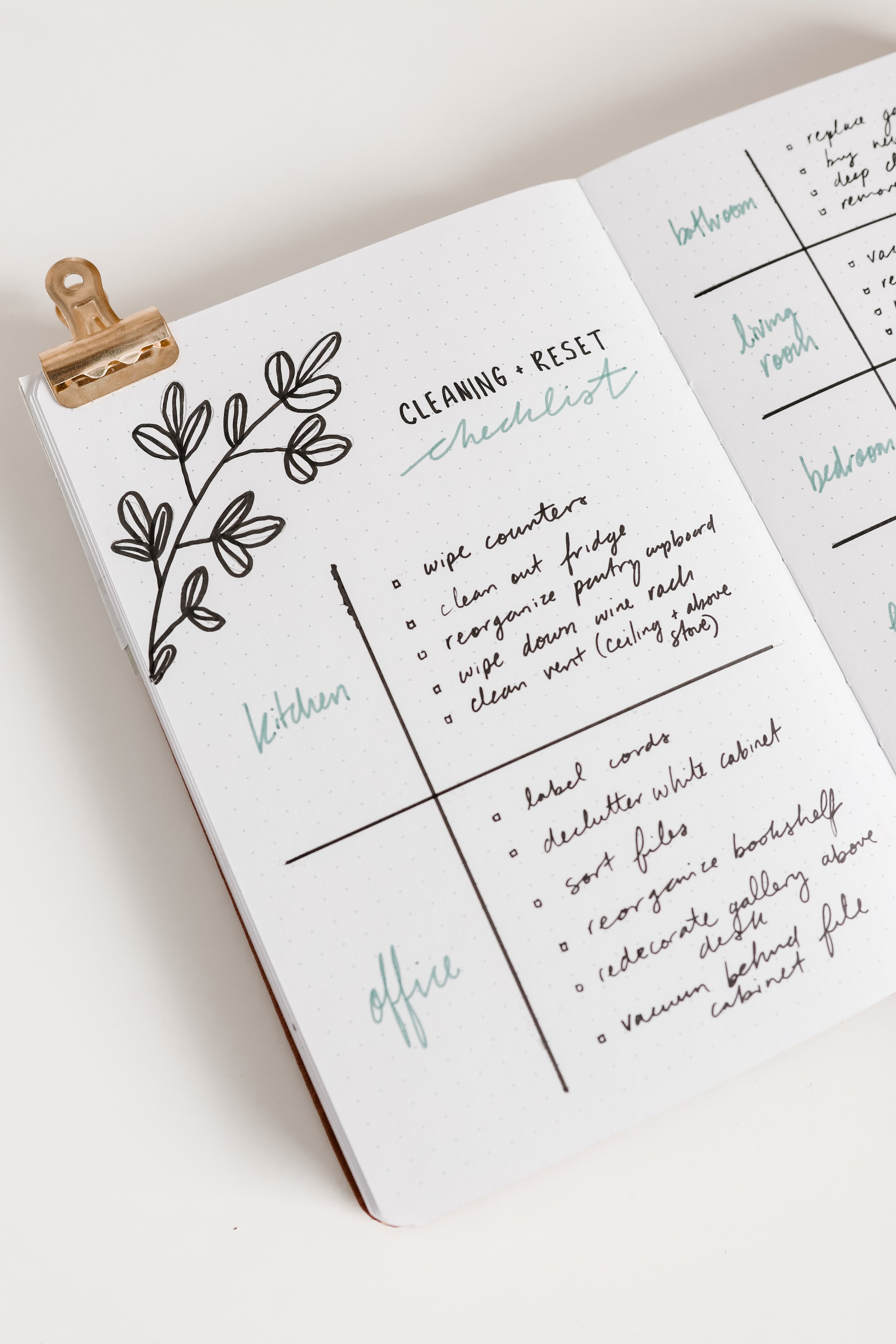The BEST Apps for Creating Beautiful Instagram Content
Do you feel like your Instagram account isn’t getting the engagement you want it? Have you struggled with creating cute content for your stories and giving your page a professional, styled look? I’ve been there! The good news is that giving your feed that extra oo-la-la doesn’t have to be difficult…it’s all about having the right tools! Today, I’m sharing 5 MUST HAVE apps for anyone who wants their Instagram account to have an aesthetic worthy of all the “likes!” Instagram can be a great way to introduce yourself to new audiences— audiences that can become viewers of your blog posts/videos, and customers for your products/services. In other words, investing time into creating engaging content on Instagram can have great impact on your business!
Lightroom CC
I don’t know about you, but sometimes I can’t help but drool when I come across a gorgeous Instagram feed! If you are a content creator or small business owner, having a feed that grabs people’s attention can end up being the difference between them hitting that follow button or simply swiping by. Years ago, I really struggled to figure out how to transform my feed into something that looked fun and cohesive— but that all changed once I started using filters. Using the same filter on all/most of your photos is one of the easiest ways to give your Instagram feed a polished aesthetic!
There are many great photo-editing apps that can give you access to pre-made filters (“M5” on VSCO is one I used for a long time), but Lightroom CC has become my new favourite! On Lightroom you can create (or purchase) filters called, “presets.” The advantage to using Lightroom presets is the fact that, after you apply a preset to a photo, you can make tons of adjustments to your photo to make it perfect for posting! Too much yellow undertones on your white background? Lightroom allows you to lower the saturation of ONLY the yellow in your photo! Skin looking grey? You can bump up the saturation of only the orange colours in your photo!
Niche
Your audience is scrolling through dozens of Instagram stories each day, so you want to make sure yours are standing out amongst the crowd. Niche is one of my favourite mobile apps for creating beautiful Instagram stories on-the-go. You can pay to access all of its features, but even the free version gives you access to a large variety of graphics and backgrounds that you can mix and match to make endless amounts of posts!
I use Niche all the time whenever I’m doing Q&A’s on Instagram to make them more interesting than just plain text on a coloured background. And guess what? My viewers notice! I get countless DM’s asking me for tips/advice on how they can do the same. Not every post needs to be polished, but adding variety makes viewing your stories a more exciting experience for your followers! Some of my other favourite Instagram-story apps are Over and Story Art.
Preview
You spent time editing a photo, writing a witty caption, adding hashtags, and hit publish…..only to realize, upon looking at your Instagram feed, that your new photo just doesn’t quite look right. Maybe you posted two coffee cup photos in a row (guilty), or maybe your cute #ootd shot cuts off your head when you go to your feed. There’s no wrong way to lay out your posts— it’s all a matter of personal preference— but if you’re wanting a feed that looks professional, previewing your Instagram photos on an app like Preview can save you from “post-regret.” I love that I can import a handful of new photos and experiment with the layout so I know exactly which order to post them in. I also use Preview to check my photo-editing —a photo on its own might look great, but once it’s on my feed I may notice it needs a little extra brightening.
Canva
*Canva, unlike Niche (and other Instagram story editing apps), allows you to make a lot more than just stunning Instagram stories. You can also use Canva to easily design Instagram Story Highlight icons and pretty “quote posts” to share on your feed! Even if you have no design experience, Canva has incredible templates that are easy to customize to fit your branding colours!
Link Tree
If you’ve ever written “check out the link in my bio” in an Instagram caption, then Link Tree is something worth signing up for! Usually you can only have one active link at a time, but with Link Tree you can create a page with multiple links that can help generate traffic to your new blog posts, videos, etc. Link Tree (even with the free version) tracks how many times your links gets clicked so you get the added bonus of access to some more analytics. Even though this isn’t technically an app, it’s added so much more value to my Instagram bio that I felt it needed to be included on this list. Instagram also has their own version called link.in.bio.
Canon Camera Connect
I use my phone’s camera to take over half of the photos that get posted on my feed, but sometimes I like to whip out my fancy DSLR (I have the *Canon 80D with the *18-35mm F1.8 lens from Sigma). When you’re using a camera by yourself to take photos of yourself….things can quickly get frustrating. The Canon Camera Connect app helps solve a lot of those frustrations because it allows me to set my camera on a tripod a few feet away from me, and use my phone to adjust my camera’s settings and snap photos! No more running back and forth to my camera in between every shot! What a time saver! If you don’t own a canon camera, do a quick google search to see if your camera brand has their own app— Nikon and Sony have their own as well.
There are so many great tools out there that can help you take your Instagram account to the next level! Spending that little extra time on your feed/stories can not only help attract new followers, but also keep those followers engaged— engaged followers can translate to increased traffic on your blog/videos, increased sales for your business. If you’re looking for more apps that I use to create content on YouTube and Pinterest, be sure to check out my “what’s on my iPad” post (spoiler alert: one of my most used apps is included in that post)! Don’t forget to also let me know your favourite app for creating cute instagram content in the comments below! Until next time, Xo —C.
(*affiliate links)